-
 play_arrow
play_arrow
Clubalicious Clubalicious Radio
-
 play_arrow
play_arrow
London Calling Podcast Yana Bolder

| MIX VERDICT: IK MULTIMEDIA T-RACKS 6 |
| THE TAKEAWAY: “Overall, T-RackS 6 offers a winning combination of power, value and breadth of processing.” |
| COMPANY: IK Multimedia • www.ikmultimedia.com PRICE: T-RackS 6: $99.99, T-RackS 6 Pro $199.99, T-RackS 6 Max $299.99 PROS: • Lots of new and improved modules. • More genre templates. • Mastering Console. • Module List. • Improved metering includes LUFS and true peak. • Channel Strip X features transient shaping. • Delay Lab includes multiple processes for wet and dry signal. • Dual Spring. • Bass One. CONS: • No gain-match feature in Master Match X. • Relatively few factory presets in new modules. • Manual includes out-of-date info. |
When T-RackS was first released in 1999, it included four plug-ins. Today, the mixing and mastering processor suite is in its sixth major incarnation and has matured into a comprehensive and robust collection.
Compatible with Mac and Windows, T-RackS is a flexible, modular system that offers three ways to deploy its processors: inside the standalone Mastering Console plug-in, inside the T-RackS shell plug-in, or as single plug-ins in a DAW.
Its highest tier (T-RackS 6 Max) includes 60 plug-ins, including compressors, limiters, EQs, image and saturation processors, reverbs, delays, an automatic mastering processor, several tape machine emulations and more. Its most notable additions are eight new or revamped processors.
If you purchase one of the tiers lower than Max—6 Pro, 6 or Free— and decide to expand your collection later, you can add individual processors on an a la carte basis or upgrade to the next tier.
MASTER MATCH X (6, 6 PRO, MAX)
This revamped version of IK’s mastering plug-in uses AI to match your song’s EQ, compression and limiting with that of a reference, which can be one of 24 built-in, genre-specific choices (twice as many as in the previous version) or up to three user-uploaded tracks.
Once the song you’re mastering has been analyzed (which only takes a few seconds), you can easily switch between the various reference sources as you listen. You can also create a Snapshot of the settings at any given moment, and Master Match X will drop a movable marker in its Waveform view. The settings will change to the corresponding Snapshot when playback hits that marker.
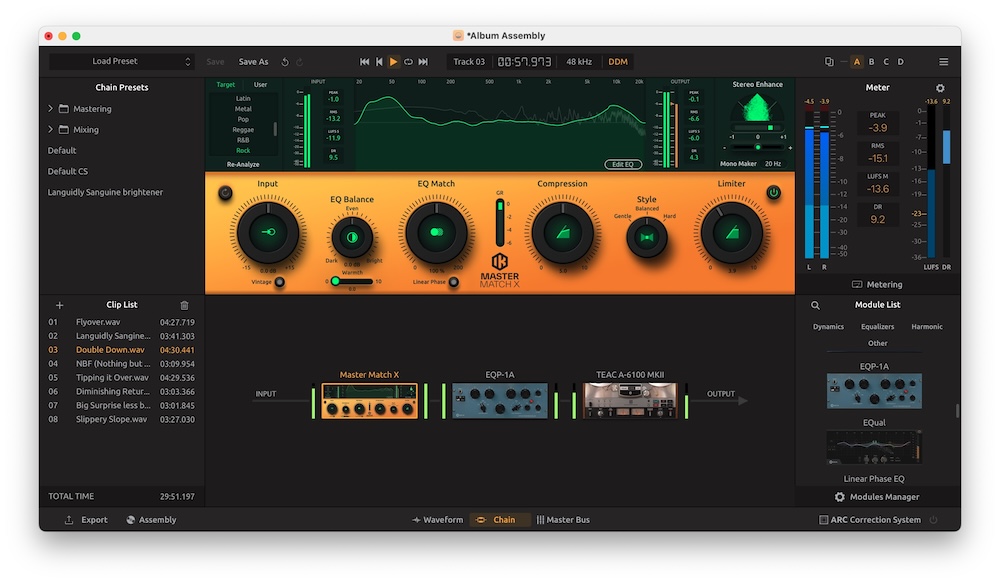
IK included a variety of possible adjustments to tweak the automatic results. These include Input Level, EQ Balance (brighter or darker) and EQ Match, which exaggerates or flattens the created EQ curve. You can also add additional points to the EQ curve.
Other knobs include Compression, Limiter and Style. The Vintage button lends a pleasing, analog-console vibe to the sound, the Warmth knob lets you add saturation, and the Linear Phase button gets rid of phase artifacts at the cost of higher CPU load.
Master Match X is fast, and its automatic results are impressive. It includes A/B/C/D slots, which can each have different settings, for comparison. However, it doesn’t have a gain-match feature for comparisons, which would make things much easier and more accurate. At the time of this writing, the Module Processors Manual (v. 6.0.0)—there’s also a separate T-RackS User Manual— had a screenshot of the new plug-in, but the text was from the T-RackS 5 version of Master Match. IK said the text would be corrected.
CHANNEL STRIP X (6, 6 PRO, MAX)
Designed to be comprehensive and easy to use, Channel Strip X includes a 6-band EQ, Compressor, De-Esser and a Vintage button for toggling on an API preamp emulation. It also includes a Stereo Enhance slider for adjusting the width of the stereo image, with a phase scope and correlation meter right above it to monitor the effect of such adjustments visually.
The Mono Maker feature lets you specify a frequency below which the bass will be mono. Because bass frequencies are the least directional, making the lowest frequencies mono can help tighten the bottom of a mix.
The EQ consists of low- and high-shelving filters and four bell filters, all fully parametric and graphically adjustable. The Equalizer knob exaggerates or flattens the EQ curve. There are no high-pass or low-pass filters.

The Compressor sounds quite good but offers only two controls: a Compression knob that governs the overall amount, and a button for a faster attack time. Oddly, the manual touts the compression as multiband, yet there are no adjustments for individual bands or user- adjustable crossover points.
Next to the compressor is a Transient Recover knob, which lets you increase or reduce the punchiness of the transients in the signal. Like the Stereo Enhance feature, it’s not typically found on a channel strip and is extremely useful.
In all, the plug-in offers an extensive range of features for a channel strip, along with excellent sound quality.
DELAY LAB (6 PRO, MAX)
With a bevy of creative parameters, this is no cookie- cutter delay plug-in. It includes three operation modes—Mono, Stereo and Ping Pong—and three lo-fi effects: Bit Reduction, Downsampling and Clipping. The latter three have independent controls and can be combined at will. The Bit Reduction and Downsampling can also be applied to the dry signal, which gives you even more sonic options. The Clipping circuit impacts both wet and dry equally.
Delay Lab also sports a Doubling feature that (in a stereo or mono-to-stereo instance) adds an authentic stereo-doubling effect. The Gate section allows for adjustment of how much wet signal gets passed to the output, letting you creatively clamp down on the delayed signal. A graphic display shows beats in white and delayed beats in blue, which proved helpful.
PUSHER (MAX)
Pusher is a useful multiband saturation plug- in with a cool-looking, multicolored GUI. It provides user-adjustable crossover points for the four bands, and each has multiple controls, including Drive and Color (distortion type) knobs that can be adjusted and modulated. The bands can be individually turned off and soloed.
Global controls for Wet/Dry, Attack, Release and Band Bleed are also included. The latter controls how much the overtones bleed outside of the frequency band in which they were generated. Overall, Pusher is a flexible tool for adding everything from subtle to heavy saturation and can target specific frequency ranges for such effects.
DUAL SPRING (MAX)
As its name implies, this effect is a spring reverb with two independent engines (Spring A and Spring B). You can select a spring “material” with a different sonic character for each. The choices include lead, iron, copper, silver or gold.
The Blend knob changes the balance between Spring A and B. In a stereo or mono-to-stereo instance, each spring is stereo but can be switched to mono; it even has its own pan pot.
Dual Spring’s unique design offers refreshing new potential for spring reverb effects.
FILTER FUSION (6 PRO, MAX)
This all-purpose filter plug-in provides an LFO, Envelope Follower and Step Sequencer, with a three-way control pad to vary the balance between them. The filter is an M-type-based on the Moog transistor ladder filter. The Drive circuit lets you add distortion.
With all of those features and the potential for so much sonic variation, it’s disappointing that there are only eight factory presets. More would be helpful, particularly for showing novice users the possibilities. That aside, Filter Fusion is powerful and capable of many filter effects.

BASS ONE (MAX)
Based on IK’s One processor, which is designed for all sources, Bass One is a toolbox for processing low frequencies. It offers compression, EQ and distortion. Among the controls are Low Cut and High-Frequency knobs, which let you define the frequency area that will get processed. The Push knob enables you to dial in either upward or downward compression.
The Definition knob (referred to as the Enhance knob in the manual) controls an expander that can be set for Heavy or Light. It’s designed to add clarity and focus as you turn it up. I found Bass One handy for adding oomph and energy to bass sources.
LO-FI PUNCH (6 PRO, MAX)
A comprehensive toolbox for sonic degradation, Lo-Fi Punch effects include filtering, bit-crushing, compression, stereo width adjustment, added noise, tape-like wow and flutter, and pitch shifting (up or down five semitones).
Individual mini knobs control Noise, Wow, Flutter and Pitch, and can even be automated. A large slider near the bottom lets you adjust the global effect amount, which is a helpful feature. If lo-fi is your desire, you won’t be disappointed.
CONSOLE, MODULES, METERING
The new standalone Mastering Console (formerly the T-RackS application) is equipped to be a complete mastering solution. You can process, export, save and recall everything from single songs to complete albums and more. Master Match X is its default processor, but you can add any mastering processor to the effects chain, which can be customized for each song. In addition, a four-slot master bus chain lets you add global processing.
The Mastering Console also features customizable metering, a waveform display and master trim control.
The new Modules Manager (available in the Mastering Console and the T-RackS 6 plug- in) makes finding processors fast and easy. All available modules show up in a single field, then you can drag and drop them into the signal chain.
IK also beefed up its Metering plug-in. It can now measure the various LUFS types, True Peak, RMS and more. The new Preset Browser adds an intelligent search function. Another helpful new feature is freely resizable GUIs for all the plug-ins.
T-RACKS IS NO DINOSAUR
With the introduction of T-RackS 6, IK Multimedia has updated its processing plug-in suite and added many new plug-ins, options
and features. Of the versions available, T-RackS 6 Max, which costs just under $300 and includes all 60 plug-ins—an average of about $5 each— offers the best value.
Compared to many plug-in developers, IK is quite generous with the number of installs you get, and it has its own copy protection, so you don’t need a dongle. Moreover, the company offers discounted upgrade pricing if you already own T-RackS plug-ins.
Focal Lensys Professional – A Mix Real-World Review
My complaints are relatively minor. Master Match X could use a gain-match feature. Also, there’s a scarcity of factory presets, particularly in the new plug-ins, where many only have 10 or so. Finally, the Module Processors Manual doesn’t always describe all the features of a plug-in, and some of its information is outdated or incorrect.
Overall, T-RackS 6 offers a winning combination of power, value and breadth of processing. If you own a previous version, it’s worth upgrading. If you’ve never tried T-RackS, you’ll want to check it out.
Written by: Admin
Similar posts
Recent Posts
- 🎶 New Music: JID, OneRepublic, Morgan Wallen, Post Malone, MarkCutz, Kidd Spin + More!
- Classic Tracks: The Fireballs’ “Sugar Shack”
- Classic Tracks: Arlo Guthrie’s “City of New Orleans”
- Classic Track: k.d. lang’s “Constant Craving”
- Classic Tracks: Waylon Jennings’ “Are You Sure Hank Done It This Way”
Recent Comments
No comments to show.Featured post

Latest posts

🎶 New Music: JID, OneRepublic, Morgan Wallen, Post Malone, MarkCutz, Kidd Spin + More!

Classic Tracks: The Fireballs’ “Sugar Shack”

Classic Tracks: Arlo Guthrie’s “City of New Orleans”

Classic Track: k.d. lang’s “Constant Craving”

Classic Tracks: Waylon Jennings’ “Are You Sure Hank Done It This Way”
Current show
Upcoming shows

STARDUST
Presented by Bergwall
17:00 - 19:00
Femme House
Lp giobbi
19:00 - 20:00
In Session
Sister Bliss
20:00 - 21:00
It’s A London Thing
Ginger Tim
21:00 - 00:00
It’s A London Thing
Ginger Tim
00:00 - 02:00Chart
Powered by Dee jay promotions visit us








 Invalid license, for more info click here
Invalid license, for more info click here